Web Content Cleanup and Guest Permission Grant Portlet
 |
|
|
|
Have you ever experienced loss of Guest Permission settings for your Web Contents (Journal Articles)? Or Asset Tags, Gallery Images, Documents? This simple portlet provides a set of functions to batch execute some of the common tasks, we had to accomplish after upgrading Liferay Portal CE from version to version.
Web Content (Journal Article) Locale Actions
All actions are performed for the current Group. In other words - the Community or Organization in which the Web Cleanup Portlet is deployed. Because it does not really check any permissions, you should only allow deployment of this portlet to certain Users and only into Private Pages.
-
Keep
- It will delete all Localizations of all Web Contents except those selected
- Be careful, as the operation may delete all Localizations from Web Contents, which do not contain any of the selected Localizations
-
Remove
- It will delete all selected Localizations of all Web Contents
- Be careful, as the operation may delete all Localizations from Web Contents, which contain only subset of selected Localizations
-
Set Default
- It will set the default Localization to the one selected
- If no such Localization is available for any of the Web Contents, it will create a new blank one

Freshmen: Content Cleanup - Locale Action
If the Locale Action cannot be performed due to invalid input, the portlet will inform you:
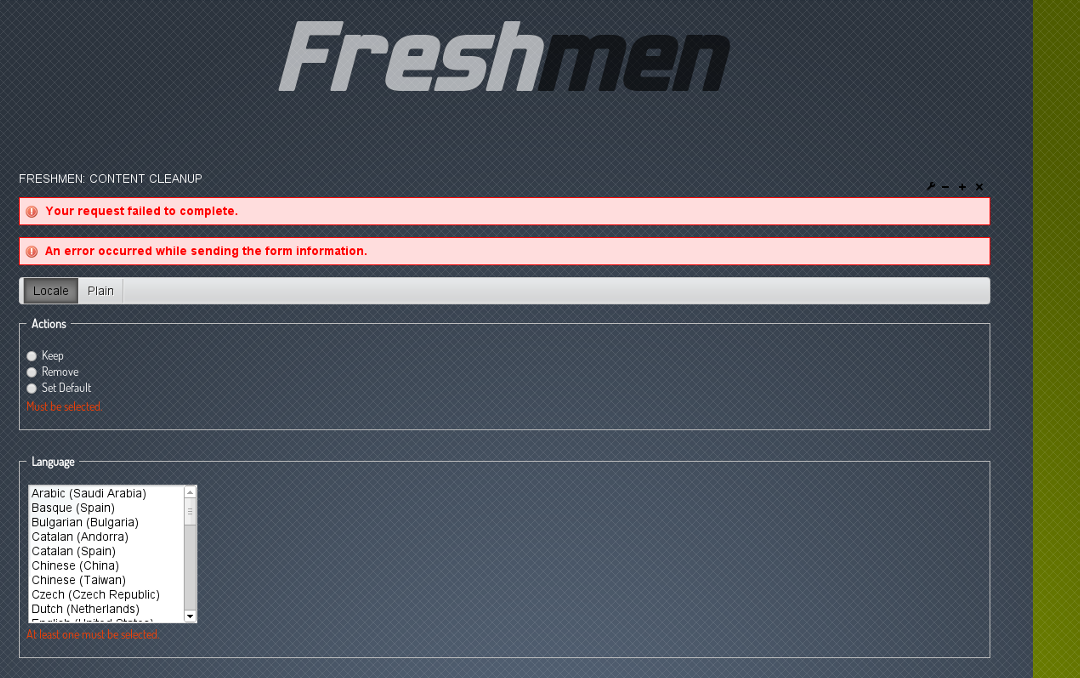
Freshmen: Content Cleanup - Locale Action Validation Error
Web Content (Journal Article), Documents and Media Plain Actions
A Plain Action does not need any additional input. It can be simply executed. Available Plain Actions are:
-
Add Permission 'Guest View' for Documents
- If a Guest View permission is missing from any of the Documents (Basic Document type), it will add it. This makes it viewable by everyone.
-
Add Permission 'Guest View' for Galleries
- If a Guest View permission is missing from any of the Gallery Images (Image Gallery Image type), it will add it. This makes it viewable by everyone.
-
Add Permission 'Guest View' for Journal Articles (Web Contents)
- If a Guest View permission is missing from any of the Journal Articles (Web Contents), it will add it. This makes it viewable by everyone.
-
Remove old versions
- Cleans up the entire version history of all Journal Articles (Web Contents)
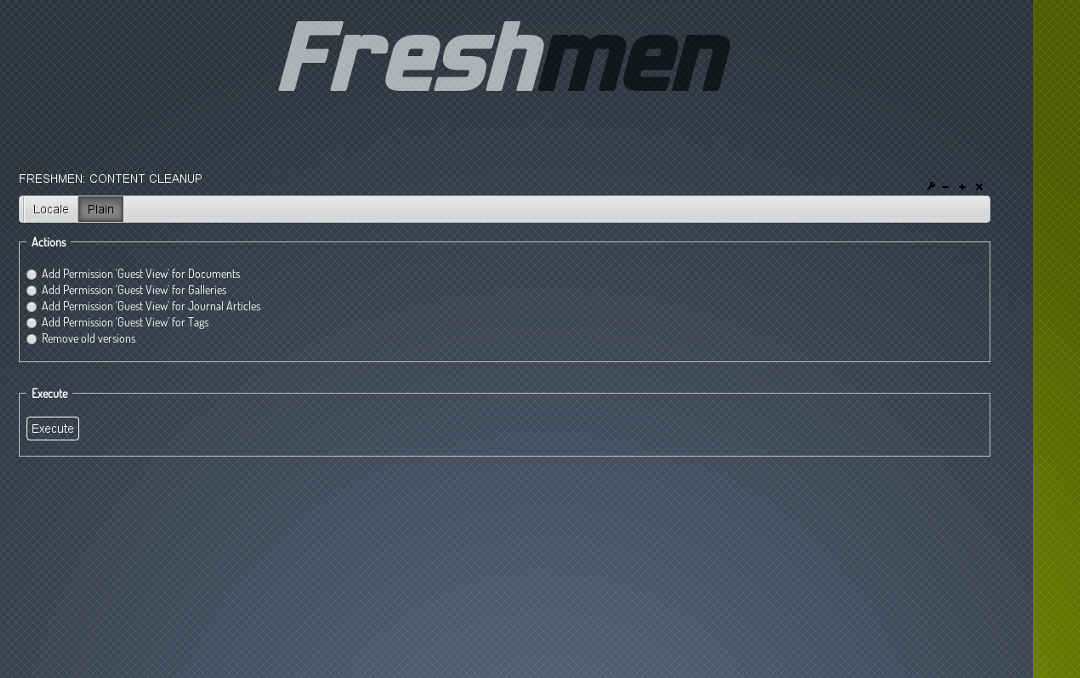
Freshmen: Content Cleanup - Plain Action
A successful run will be shown including a status if applicable:
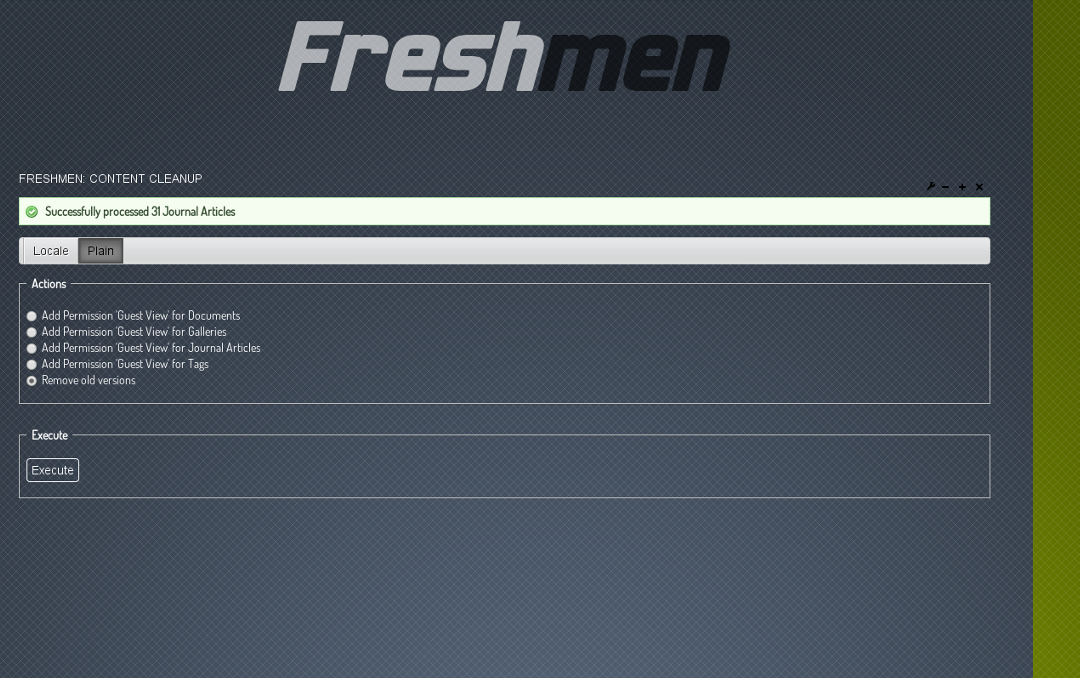
Freshmen: Content Cleanup - Plain Action Success
WARNING - if your number of Journal Articles, Documents or Images is big (as in really big, counted in tens of hundreds) the execution request may time out. In this case, see Liferay log file for the result and status.